Thing
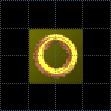
A Thing is a map component that is used to spawn an Object when the map is loaded. Examples include spawn points for players, enemies, rings, monitors and scenery items.
Things are closely related to Objects, but they are not the same. Most Thing types correspond directly to an Object type. For example, a Thing of the type "Crawla" will spawn an Object of the type "Crawla". However, some types of Objects cannot be placed directly on a map via a Thing, such as missiles or shields. Similarly, some Thing types are not directly linked to an Object type. For example, special placement patterns such as the Circle of Rings spawn a group of Objects in a predetermined arrangement rather than just a single Object.
Specification
In the binary map format, the Things of a map are stored in the THINGS lump as a list. Each Thing has a 10-byte entry consisting of the following:
| Bytes | Data type | Description |
|---|---|---|
| 0–1 | Signed 16-bit integer | X position |
| 2–3 | Signed 16-bit integer | Y position |
| 4–5 | Signed 16-bit integer | Angle |
| 6–7 | Unsigned 16-bit integer | Lower 12 bits: Type Upper 4 bits: Parameter |
| 8–9 | Signed 16-bit integer | Lower 4 bits: Flags Upper 12 bits: Z position |
Thing properties
Thing type
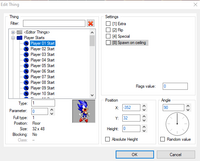
This determines the Thing's type. In the binary map format, it can range from 0 to 4095, whereas UDMF allows Thing type numbers up to 65535. Map editors will usually separate Thing types into different categories using a drop-down list, which makes the Thing placement process easier. They will also display additional properties for a Thing type when selected in the Thing properties window, which are determined by the configuration file loaded for the editor.
X/Y position
These are the absolute X and Y map coordinates the Thing is located at, measured in fracunits. These can be any value from -32768 to 32767. These properties are normally set when a Thing is first placed in the map or dragged around after being placed; but they can also be changed manually through the Thing properties window.
Z position
For most Thing types, this property is the Z-offset that determines how far up from the floor – or how far down from the ceiling – the Thing is placed, measured in fracunits. For most Thing types, the Z-offset is measured from the floor up by default, but for Thing types that hang from the ceiling by default, such as the Chain, it is measured from the ceiling down. If the Thing's Flip flag is checked, this behavior is inverted – if the offset is usually measured from the floor up, it is now measured from the ceiling down, and vice versa. In the binary map format, the Z position can range from 0 to 4095; UDMF allows Z positions between -32768 and 32767. Thing types that do not use this property directly for determining the Thing's Z-offset (or at all) include the Axis, Axis Transfer, Axis Transfer Line, and the non-customizable Hoop.
Map editors also provide an Absolute option – when the box for this is checked, the Thing's absolute Z position from 0 is determined instead. The map editor will then calculate the required relative Z position automatically, which will be displayed when the Thing properties window is next opened.
Because Doom did not originally support Z-offsets for Things, there is no dedicated Z position field in the binary map format. SRB2 works around this by assigning the upper 12 bits of the 16-bit Flags value to the Z position. As a result, only 4 bits are left for the actual flags, so SRB2 only allows for 4 Thing flags in the binary format. Map editors that are not specifically adapted for SRB2 will not display a field for the Z position. In these editors, the Z position must be set via the Flags value instead; see below for details.
Angle
This property controls the direction the Thing is facing. This is measured relative to the east in a counterclockwise fashion, so 0º is north, 90º is east, 180º is south, and 270º is west. In the binary format, some Thing types (e.g., the Star Post) use this property for additional effects; in these cases it can have any value and might even exceed 360º. Any value within a range of -32768 to 32767 can be used here.
Parameter
This is a special value ranging from 0 to 15 that can determine extra properties for a Thing. Notable Thing types that use this property include various NiGHTS items as well as the Fan Particle Generator and Flame Jets. It is only available in binary maps; UDMF maps have access to the more flexible arguments instead.
The Parameter value is not part of Doom's original map format, so only map editors that are adapted specifically for SRB2's binary map format provide a field for it. As it is stored in the upper 4 bits of the Thing's Type value, it restricts the actual Thing type to 12 bits, resulting in a range from 0 to 4095. In Doom and in UDMF, the full range from 0 to 65535 is available.
Flags
These are a series of toggles that may be applied to a Thing to change how the spawned Object behaves. There are currently 5 Thing flags, of which 4 apply to the binary map format, and 2 apply to UDMF. Note that these flags are not the same as Object flags, which determine an Object's properties and cannot be set in the map editor.
In the binary map format, the mathematical total of the corresponding values for the selected flags is given in the Flags value box below the flags list. Note that this value also contains the Thing's Z position, multiplied by 16 – the resulting Flags value is calculated as: Thing flags + Z position×16. This is because SRB2 uses the upper 12 bits of the Flags field to store the Z position. Some Thing types (e.g., the NiGHTS Bumper) use the flags value directly as a parameter; in these cases, the flags and the Z position do not have their usual effects.
The flags, their purposes and availability per map format are given below:
| Value | Editor name | Internal name | Binary | UDMF | Description |
|---|---|---|---|---|---|
| 1 | Extra | MTF_EXTRA
|
Yes | No | This is a special flag that has no general effect but is rather used by certain Thing types for turning on extra features or alternative behavior. These will usually be labeled in Zone Builder. |
| 2 | Flip | MTF_OBJECTFLIP
|
Yes | Yes | This flag inverts the Thing's gravity direction, and also inverts whether the Thing's Z position is measured from the floor or ceiling. For instance, power-up monitors will be flipped upside-down and laid on the ceiling instead of the floor, while Things that hang from the ceiling by default (e.g., chains) will be flipped upside-down but laid on the floor instead of the ceiling.
In most cases, this flag will also give the corresponding Object(s) the secondary Object flag
|
| 4 | Special | MTF_OBJECTSPECIAL
|
Yes | No | This is a special flag that has no general effect but is rather used by certain Thing types for turning on extra features or alternative behavior. These will usually be labeled in Zone Builder. |
| 8 | Ambush | MTF_AMBUSH
|
Yes | No | This is a special flag that has no general effect but is rather used by certain Thing types for turning on extra features or alternative behavior. These will usually be labeled in Zone Builder.
In binary maps, this flag will also give the corresponding Object(s) the Object flag
|
| 16 | Absolute Z height | MTF_ABSOLUTEZ
|
No | Yes | This flag toggles whether the Thing's Z position is absolute, unaffected by floor or ceiling height. Note that this flag is not available in the binary map format, due to the way it stores a thing's Z position. |
Editor metadata
In Zone Builder (for binary maps) and Ultimate Zone Builder (for UDMF maps) it is possible to set custom names and sprites, rename flags and label various other Thing properties through special comments to modify how they appear in the editor. They must be listed as comments within the definition of the corresponding Object, be that in SOC (#) or Lua (-- or //).
Zone Builder
| Property | Description |
|---|---|
$Title or $Name
|
The name of the Thing inside the editor, e.g. $Title Steam Jet.
|
$Sprite
|
The name of the sprite lump the Thing should use in the editor, e.g. $Sprite STEMD0. Note that the desired sprite lump must also be included in the resources for this to work.
|
$Category
|
The category this Thing can be found in, e.g. $Category Techno Hill.
|
$Flags1Text
|
The label for the Extra flag, e.g. $Flags1Text Disable collision.
|
$Flags4Text
|
The label for the Special flag, e.g. $Flags4Text Continuous.
|
$Flags8Text
|
The label for the Ambush flag, e.g. $Flags8Text Mute sounds.
|
$AngleText
|
The label for the Angle value, e.g. $AngleText Radius.
|
$ParameterText
|
The label for the Parameter, e.g. $ParameterText Order.
|
$FlagsValueText
|
The label for the "Flags value" textbox. |
$Angled or $Arrow
|
Enables the arrow pointing to the direction of the thing's angle. |
$NotAngled or $NoArrow
|
Disables the arrow pointing to the direction of the thing's angle. |
Ultimate Zone Builder
| Property | Description |
|---|---|
$Title
|
The name of the Thing inside the editor, e.g. $Title Steam Jet.
|
$Sprite
|
The name of the sprite lump the Thing should use in the editor, e.g. $Sprite STEMD0. Note that the desired sprite lump must also be included in the resources for this to work.
|
$Category
|
The category this Thing can be found in, e.g. $Category Techno Hill. Subcategories can be created using a backslash: "Enemies\Arid Canyon" will put the actor within the "Arid Canyon" subgroup of the "Enemies" group.
|
$ArgN
|
Allows the label for an argument to be overridden. N is the argument number, ranging from 0 to 9: e.g. $Arg0. The following $ArgN properties can only be used if this is present.
|
$ArgNDefault
|
Allows to set the default value for this argument. |
$ArgNRenderStyle
|
Allows a visual representation of this argument, drawing the specified shape using the argument's value as a radius. Supported values are Circle and Rectangle.
|
$ArgNRenderColor
|
Allows to specify a custom color for $ArgNRenderStyle. The color should be specified as an RRGGBB hexadecimal value.
|
$ArgNToolTip
|
Allows a custom tooltip to be displayed when hovering over the argument label. The newline character \n can be used to format the text.
|
$ArgNType
|
Restricts the argument to a specific type. See the available types in the Argument types below. |
$ArgNEnum
|
If the argument type contains an enum (11, 12 or 26), this is used to specify the enum options or bits/flags. This can be done in two ways:
|
$ArgNFlags
|
If the argument type is set to "Enum option + bits/flags" (26) specifically, this is used alongside $ArgNEnum to specify the enum bits/flags, and can also use an existing enum or a custom array.
|
$StringArgN
|
Allows the label for a string argument to be overridden. N is the argument number, ranging from 0 to 1: e.g. $Arg0. The following $StringArgN properties can only be used if this is present.
|
$StringArgNToolTip
|
Allows a custom tooltip to be displayed when hovering over the string argument label. The newline character \n can be used to format the text.
|
$WallSprite
|
This thing will be displayed as a papersprite in Visual Mode. |
$FlatSprite
|
This thing will be displayed as a floorsprite/splat in Visual Mode. |
$SpawnCeiling
|
This thing will be displayed at a height relative to the ceiling instead of the floor in Visual Mode. |
$Angled
|
Enables the arrow pointing to the direction of the thing's angle. |
$NotAngled
|
Disables the arrow pointing to the direction of the thing's angle. |
$Color
|
Allows overriding the category color for this Thing. Possible values range from 0 to 19: see the Color table below. |
$IgnoreRenderStyle
|
The Thing's renderstyle setting will be ignored by the editor. This may be useful for viewing invisible Things in Visual Mode.
|
$ClearArgs
|
Clears any arguments inherited by the game configuration. |
$Obsolete
|
Marks this Thing type as obsolete. The Thing will be detected by "Check obsolete things" Map Analysis Mode and will display as such in the Thing Properties window, as well as the Thing Info panel. |
$GZDB_SKIP
|
Halts the parser from reading the current script any further. This can be used to skip SOC or Lua scripts that do not contain any Thing definitions. |
Argument types
- 0 = Integer (default)
- 4 = Action special
- 5 = Sector effect
- 8 = Angle in degrees
- 10 = XXRRGGBB color
- 11 = Enum option
- 12 = Enum bits/flags
- 13 = Sector tag
- 14 = Thing tag
- 15 = Linedef tag
- 22 = Byte angle
- 23 = Thing Radius
- 24 = Thing Height
- 26 = Enum option + bits/flags
Color table
| Index | Config Name | System Name | Index | Config Name | System Name | Index | Config Name | System Name | Index | Config Name | System Name | |||||||
|---|---|---|---|---|---|---|---|---|---|---|---|---|---|---|---|---|---|---|
| 0 | ██ | Dark Gray | DimGray | 5 | ██ | Magenta | DarkViolet | 10 | ██ | Light Green | LimeGreen | 15 | ██ | White | WhiteSmoke | |||
| 1 | ██ | Blue | RoyalBlue | 6 | ██ | Brown | DarkGoldenrod | 11 | ██ | Light Cyan | PaleTurquoise | 16 | ██ | Pink | LightPink | |||
| 2 | ██ | Green | ForestGreen | 7 | ██ | Gray | Silver | 12 | ██ | Light Red | Tomato | 17 | ██ | Light Orange | DarkOrange | |||
| 3 | ██ | Cyan | LightSeaGreen | 8 | ██ | Light Gray | Gray | 13 | ██ | Light Magenta | Violet | 18 | ██ | Light Brown (default) | DarkKhaki | |||
| 4 | ██ | Red | Firebrick | 9 | ██ | Light Blue | DeepSkyBlue | 14 | ██ | Yellow | Yellow | 19 | ██ | Orange | Goldenrod | |||
UDMF-only Thing properties
| This article or section is incomplete. It doesn't have all of the necessary core information on this topic. Please help the SRB2 Wiki by finishing this article. |
Tags
Pitch and roll
Scale
If you click on an in item, and go to args/tag/misc, there's a scale option use. Scaling can be used to make it bigger or smaller
Arguments
See also
| Map components | [view] | |
|
Thing • Linedef • Sidedef • Vertex • Node • Sector • Reject • Blockmap | ||
