User:Sting the Cat/Thokker Tutorial
To do
|
The Basics
Before you can make a map for Thokker, you will need to download Thokker, as well as Zone Builder. This tutorial assumes you already know how to make maps and use slopes. Now, the first thing you're gonna want to do is make the map symmetrical. In some cases, normal symmetry works, but usually, this is more rotational symmetry. In other words, the Blue Team's half is the Red Team's half rotated 180 degrees. Another way to look at it is, if you are standing in the center of the map (and you will want to make sure that you can divide the two halves with a vertical or horizontal line.) and look directly at both sides, they will appear to have the same layout. You should clearly mark the area where the two goals will be.
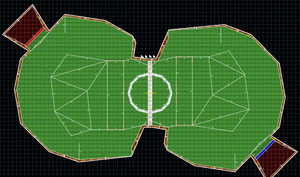
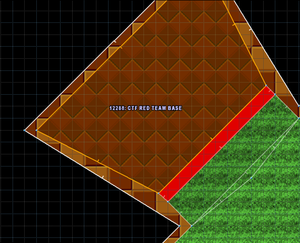
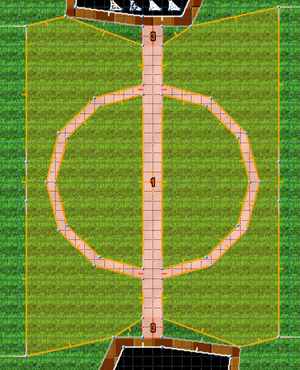
Adding the Special Effects
First, you should make a line going in between the two sides. it should be evenly on both sides. Then you make a sort of circle-hexagonish shape around where you're going to put the ball. Both the circle and the line should use ACZFLR20. Also, you should give the dividing line a tag and make it into a Solid, Translucent FOF that uses XFADE1 as it's texture, and make it stretch to the ceiling. The next thing you should do is place thing 321 in the center of the circle. This is the Ball Spawn. Next you should use tags 9998 and 9999 (as Continuous Triggers) To lower the ceiling height of the center wall below the floor, and raise it back up respectively. These tags will be called automatically, so you could even use them to make something happen when a goal is scored, for example. Speaking of which, don't forget to give the goals the CTF Team Base Sector Effects. Not to mention, don't forget to add Match Starts for mid-game spawning, and CTF Starts for Start-of-Round spawning.
