SRB2 Doom Builder tutorial/Thing placement
| This article or section should contain one or more images. Please spruce up the article by adding an image. |
Now that you have learned everything about sectors and linedefs, we will take a look at Things. Things are invaluable for making maps, since rings, enemies, monitors, scenery objects and much more are all Things. Placing them is actually very easy, and much less complicated than what you learned in the previous chapters.
To place a Thing, simply go into Things Mode and right-click anywhere on the map. Because the last Thing you placed was a Player 1 Start, another Player 1 Start will appear. Now double-click on that Thing to open up the properties window. Here you can select the type of Thing you want to place, as well as edit its properties. The window is divided into three sections:
Thing
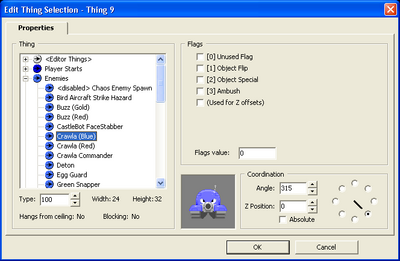
This section allows you to select the Thing type and displays some basic properties of the selected Thing type. All Thing types are listed here, divided into categories. Click on a Thing type in the list or enter its number into the Type field to select it.
- Type: The Thing type number of the currently selected Thing. Each Thing type has its own number by which it can be identified. For example, the Player 1 Start you have selected at the moment has the Thing type 1. You can type the desired Thing type number into the box to quick-select a Thing type. With a bit of experience, you will quickly remember the numbers for the most important Thing types, such as 300 for a ring or 100 for a blue Crawla.
- Width/Height: Width and height of the Thing's collision box in fracunits.
- Hangs from ceiling: Indicates whether the Thing spawns on the ceiling by default ("Yes"), like a Chain, or spawns on/over the floor ("No"), like most other Thing types.
- Blocking: Indicates whether the Thing is solid ("True-height"), like a Gargoyle, or intangible ("No"), like a Bush.
Flags
Similarly to linedef flags, there are several flags for each Thing that can modify their behavior or appearance. This section displays them as a list of checkboxes that you can check to give the Thing specific flags. The Flags Value box below this list displays the sum of the mathematical values of the chosen flags, combined with Z offsets – you should normally leave this alone unless you know what you're doing.
- [1] – Extra: This flag is unused by most Things.
- [2] – Flip: This flag inverts the Thing's gravity direction. For instance, power-up monitors will be flipped upside-down and laid on the ceiling instead of the floor, while Things that hang from the ceiling by default (e.g. chains) will be flipped upside-down but laid on the floor instead of the ceiling.
- [4] – Special: This is a special flag that can be used for specific purposes depending on the Thing type that is selected. Most Thing types don't use it at all. For Thing types that use it, you can look up what it does in the article for that Thing type.
- [8] – Ambush: This is a special flag that can be used for specific purposes depending on the Thing type that is selected. Not all Thing types use this flag. For Thing types that use it, the name of the flag is changed to indicate what it does. For example, it reads Float for rings because it makes them hover 24 fracunits above the ground. For most power-up monitors, it reads Random (Weak) because it makes them respawn randomly in a WRM fashion in multiplayer. For a more detailed explanation of what this flag does for a specific Thing type, refer to the article for that Thing type.
- (Used for Z offsets): This flag is reserved for the Thing's Z offset. It should never be checked manually.
Coordination
- Angle: This normally controls the direction the Thing is facing. It is measured relative to the east in a counterclockwise fashion, so 0º is east, 90º is north, 180º is west, and 270º is south. Since the sprites for Things only have eight rotations, it only makes sense to use the Angle in steps of 45º for most Things. Some Things (e.g. the Star Post) use the Angle for other effects; in these cases it can have any value and might even exceed 360º. Any angle from -32768° to 32767° can be used here.
- Z Position: By default, Things are placed directly on the floor (unless the Thing hangs from the ceiling by default or the Flip flag is checked). Here you can set how far up from the floor the Thing should be located in fracunits (or if it spawns on the ceiling for the aforementioned reasons, how far down from the ceiling it is located). If you check the Absolute checkbox, the absolute height is used instead, i.e. the distance from height 0 – the program will automatically calculate the correct relative Z position value for you, which you can see if you close the window and reopen it. The maximum possible Z position for a Thing is 4095.
Placing Things
As an example of a Thing, place a ring. Either select it in the "Rings and Weapon Panels" group or type 300 into the "Type" box. You will now see that the name of the Ambush flag has changed to Float. Check this flag to make the ring float 24 fracunits above the ground, like all rings should normally do. Now click OK and right-click somewhere else on the map. As you can see, you placed another ring, and it also has the Float flag checked. Whenever you place a Thing, it will be an exact duplicate of the last Thing you placed with all its properties. Remember to uncheck the Float/Ambush flag when placing a Thing of another type. To place Things on top of other Things, simply create them next to each other and then drag one on top of the other while right-clicking.
Z offsets become necessary whenever you want to place a Thing on top of an FOF. For example, if you want to have a floating platform with a spring on it, but simply place the spring in the target sector, it will attach to the floor below the FOF. To put Things on FOFs, do not put them into the control sector, but adjust their Z offsets so that they sit on top of the FOF. For example, if you have an FOF whose ceiling is at 96 fracunits and you want to place a yellow spring on top of it, you must give it a Z offset of 96. If you want to place an upside-down spring on the bottom of the FOF, give the spring the Flip flag. Since flipped Things spawn on the ceiling, you must now subtract the bottom height of the FOF from the ceiling height of the sector.

