Stacking multiple FOFs
A common problem that many new mappers have with FOFs is that they are unsure how to put more than one FOF in the same sector. This tutorial shows how to do that.
Setup
First, set up the two control sectors for the FOFs like you would do normally. For the first control sector, set the floor and ceiling heights to where the lower FOF is supposed to appear inside the level. Then proceed to the second control sector and set its floor and ceiling heights to where the higher FOF is supposed to appear.
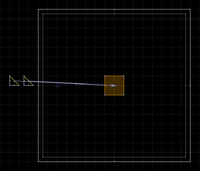
Appropriate tagging
Now that the FOF heights have been set up, it is time to tag them. First, give the target sector an unused tag. Let's assume that this is a map with no other special effects in it, and use "1". Next, give the control linedefs of both FOF control sectors tag "1" as well. Now the FOFs should appear in the same sector, stacked on top of each other.
Final notes
Overall, to place multiple FOFs in the same target sector, simply give all of them the same tag. This also works for three, four or any other number of FOFs in the same sector. Thereotically, there is no limit to the number of FOFs you can place in the same sector, but the game can only display up to 40 planes (floors or ceilings) belonging to these FOFs at a time.
Sample
- Example file: Fof_stack_example.wad (MAP01)
| How to use |
|---|
|
