Linedef type 100
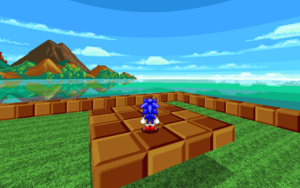
Linedef type 100, Solid, Opaque, Shadowcasting, is the most basic type of floor over floor block. It produces a solid, stationary block or platform which can cast a shadow beneath it.
Note that in UDMF, this FOF merges the parameters from linedef type 100–105 and 140–146.
Binary Setup
The flats, floor height, and ceiling height of the FOF are determined by the flats, floor height, and ceiling height of the control sector, and the sidedefs of the FOF's walls are determined by the sidedef of the control linedef.
The light level of the control sector will determine the brightness of the shadow cast by the FOF. If the light level of the control sector is lower than that of the target sector, then it will cast a dark shadow. If the light level of the control sector is higher than that of the target sector, then the FOF will illuminate the area below it. If the light level of the control sector is equal to that of the target sector, then the FOF will not affect the light of the area below it.
| |||||||||||
| ||||||||||||||||||||
Sample (Binary)
- Example file: ex_ld100_fofsolidopaqueshadow.wad (MAP01)
| How to use |
|---|
|
UDMF Setup
The flats, floor height, and ceiling height of the FOF are determined by the flats, floor height, and ceiling height of the control sector, and the sidedefs of the FOF's walls are determined by the sidedef of the control linedef.
The light level of the control sector will determine the brightness of the shadow cast by the FOF. If the light level of the control sector is lower than that of the target sector, then it will cast a dark shadow. If the light level of the control sector is higher than that of the target sector, then the FOF will illuminate the area below it. If the light level of the control sector is equal to that of the target sector, then the FOF will not affect the light of the area below it.
Argument 1 tag should be set to the target sector tag.
Argument 2 determines the alpha value of the FOF's translucency. Note that in the Software renderer, there are actually only eleven different values: 000–011, 012–037, 038–063, 064–088, 089–114, 115–139, 140–165, 166–191, 192–216, 217–242, and 243–255, where 000– 011 is invisible, and 243– 255 is opaque.
Argument 3 determines which blending mode will be used on the FOF (Translucent, Additive, Subtractive, Reverse subtractive or Modulative).
Argument 4 / Appearance toggles the following appearance settings:
- If Flag [1] / Don't render planes is set, the FOF will not render the floors and ceilings. It is primarily used for FOFs whose top and bottom would not be in view anyway. Since the flats will not be rendered, it uses less CPU power than a standard FOF.
- If Flag [2] / Don't render sides is set, the FOF will not render the sides. It is primarily used for FOFs whose sides will not be in view anyway, as a means of reducing the CPU power required to render the level.
- If Flag [4] / Render insides is set, the inside of the FOF will be rendered as well.
- if Flag [8] / Render only insides is set, only the insides of the FOF will be rendered, making the outer sides invisible.
- if Flag [16] / No shadow is set, the FOF will not cast a shadow.
- if Flag [32] / Cut cyan flat pixels is set, cyan pixels on the FOF' top and bottom flats will be cut.
Argument 5 / Tangibility toggles the following tangibility settings:
- If Flag [1] / Intangible from top is set, it will allow the FOF to be fallen through from above, but not jumped through from below. It is useful for making vertical one-way routes.
- If Flag [2] / Intangible from bottom is set, it will allow the FOF to be be jumped through and onto from below, but is solid to anything landing on it from above. It is useful for making vertical one-way routes, or for creating platforms which are easier to access. It is also useful in 2D mode for creating platforms reminiscent of classic side-scrolling tangibility physics.
- If Flag [4] / Don't block players is set, the FOF will turn intangible to players, but still block other enemies and objects.
- if Flag [8] / Don't block non-players is set, the FOF will only block players, allowing other other enemies and objects to pass through.
| |||||||||||||||||
Sample (UDMF)
- Example file: ExUDMF_ld100_fofsolid.wad (MAP01)
| How to use |
|---|
|
