Linedef type 7
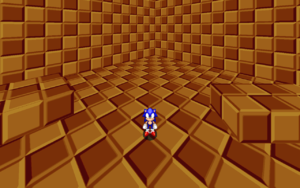
Linedef type 7, Sector Flat Alignment, is a type of linedef special which sets the angle and offsets of the tagged sector's floor and/or ceiling flats upon loading a level. Note that this linedef action has no effect on skies (flats assigned with F_SKY1).
Binary Setup
By default, this linedef will set the angle and offset of both the floor and ceiling flat in all tagged sectors. If no tag (i.e., tag 0) is given, the control linedef's front sector will be affected instead. If Flag [11] / Netgame Only is set, the floor flat(s) will not be affected. If Flag [12] / No Netgame is set, the ceiling flat(s) will not be affected.
The angle of the affected flats is determined by the control linedef's angle. The offsets of the affected flats are set so that the control linedef's beginning vertex is the apparent origin. When looking at the linedef in a map editor, the beginning vertex is the one to the right of the notch in the middle. If Flag [13] / Effect 6 is set, the offsets are set directly via the control linedef's front X and Y texture offsets.

| ||||||||||||||
UDMF Setup
By default, this linedef will set the angle and offset of both the floor and ceiling flat in all tagged sectors. If no Flags are set, only the floor flat(s) will be affected. If only Flag 1 is set, the ceiling flat(s) will only be affected.
The angle of the affected flats is determined by the control linedef's angle. The offsets of the affected flats are set so that the control linedef's beginning vertex is the apparent origin. When looking at the linedef in a map editor, the beginning vertex is the one to the right of the notch in the middle.
| ||||||||
Sample
- Example file: ex_ld007_sectorflatalignment.wad (MAP01)
- This example WAD shows both the angle effect and the alignment effect. In both cases, only the floor is affected.
| How to use |
|---|
|
