Zoom Tube End
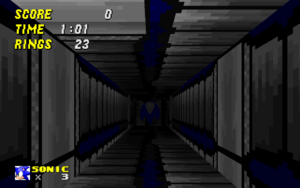
Sector type 36864, Zoom Tube End, is a sector type that behaves as the ending point of a zoom tube. When a player comes in contact with a sector using this effect and is facing the opposite direction of the zoom tube waypoint located in the sector, SRB2 searches for a control sector using linedef type 3 with the same tag as the sector using this effect. If one is found, the player is forced into a spin and will follow a path determined by zoom tube waypoints, usually ending up at the Zoom Tube Start sector.
The Zoom Tube End effect makes the player travel along the waypoints in reverse order, while the Zoom Tube Start effect makes the player travel along the waypoints in regular order. It is possible to make one-way zoom tubes by leaving out one of the two effects, although it is customary to leave out the Zoom Tube End effect rather than the Zoom Tube Start effect. NiGHTS Super Sonic should not come in contact with sectors using either effect.
For more information on creating zoom tubes, see the zoom tube tutorial.
| Type of sector | Behavior |
|---|---|
| In-level sector | Makes the player enter the zoom tube upon entering the sector |
| Solid FOF control sector | Makes the player enter the zoom tube upon touching the FOF top. The height of the associated waypoint must be equal to the ceiling height of the control sector. |
| Intangible FOF control sector | Makes the player enter the zoom tube upon entering the FOF |
| Water FOF control sector | Makes the player enter the zoom tube upon entering the FOF |
Sample
- Example file: ex_ld003_zoomtubeparameters.wad (MAP01)
- This map contains two separate zoom tubes. One is a regular ground-based zoom tube, while the other is floating freely in the air with the use of an intangible FOF.
| How to use |
|---|
|
